實際在Windows以及Linux平台上實際測試,確實能夠正常跑了
Major New Features
* Enhanced VMware ACE authoring — Use ACE (Assured Computing Environment) features to package and deploy Pocket ACE and desktop virtual machines with encryption, restricted network access, and device control. VMware ACE authoring features are now fully integrated with Workstation, and no special ACE Edition is required. In addition to the new features listed here, be sure to read about new ACE-specific features in the VMware ACE 2.5 beta release notes.
* Unity mode — Integrate your favorite guest applications with your host. Open the application window, enter Unity mode, and the Workstation window is automatically minimized. The guest application windows look just like host application windows, but with color-coded borders. You can access the virtual machine's Start menu (for Windows virtual machines) or Applications menu (for Linux virtual machines) by placing the mouse pointer over the host's Start or Applications menu, or by using a key combination.
* Accelerated 3-D graphics on Windows XP guests — Workstation 6.5 virtual machines now work with applications that use DirectX 9 accelerated graphics with shaders up through Shader Model 2.0 on Windows XP guests. Hosts can be running Windows 2000, Windows XP, Windows Vista, or Linux.
* Virtual machine streaming — You can now download a virtual machine from a Web server and power it on without waiting for the download to complete. Use the command-line startup command (vmware for Workstation or vmplayer for VMware Player) with the URL of the virtual machine. The download can also be paused and restarted. Note that this feature is not available for ACE instances.
跟當初6.5 Beta第一次出現的時候我預測的一樣
VMWare Fusion以前特有的DirectX 9硬體加速不但在Windows上實現
而且這一回一舉也讓Linux平台能夠使用3D硬體加速!不需要加入任何破除限制的代碼!
只要把原有的虛擬機器重新升級一遍"VMWare Tools"工具軟體後,直接就能夠使用3D硬體加速了!
實際跑3DMark03,分數為7千多分,受測顯示卡為GeForce 7950GT
可惜顯示卡不支援虛擬化技術,使得只有Host端的三分之一左右效能
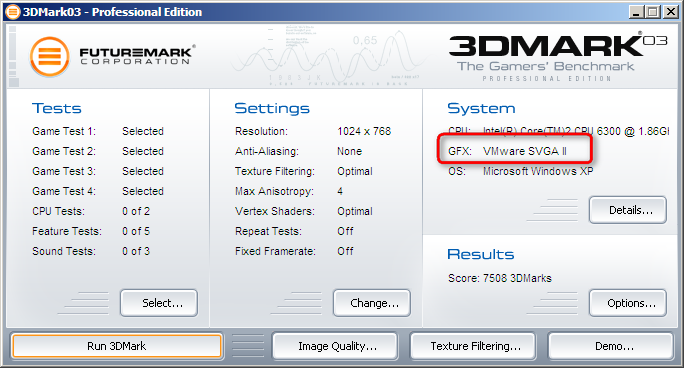
另外一個進步就是在Linux下終於有了圖形安裝介面
而且進步到只需要按下一步,完全不需要進行任何設置既可完成Linux平台下的安裝!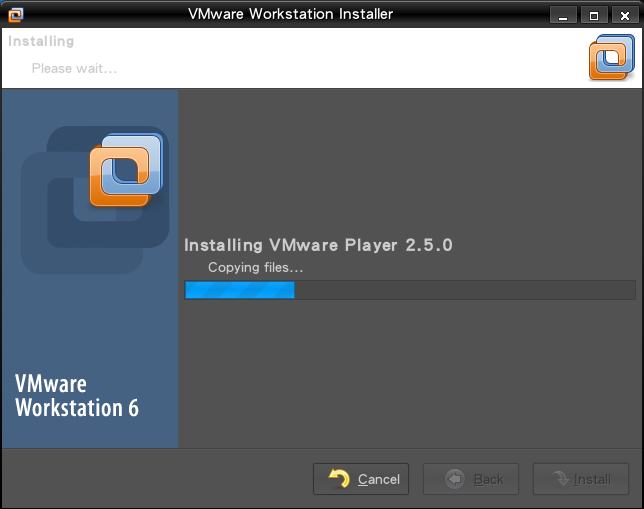
實際用遊戲測試,跑了一下戰地風雲2 (BF2)
居然可以正常遊戲!
只不過因為我忘記把Guest的記憶體調到1.5G
所以速度非常非常的慢,最後直接關掉虛擬機了
但這個問題是由於BF2本身對記憶體的需求非常大所導致,不是VMWare的問題!
說明:
http://www.vmware.com/products/beta/ws/releasenotes_ws65_beta.html
下載:
http://www.vmware.com/communities/content/beta/ws65/download.htm
感謝分享,有空再來試試看好了~
回覆刪除話說我用VMWare也只不過是裝98來搞定一些XP不甩的遊戲,好像有點糟蹋:p
@Jonahsniper
回覆刪除不會!我想很多人應該都有跟你一樣的想法!XD